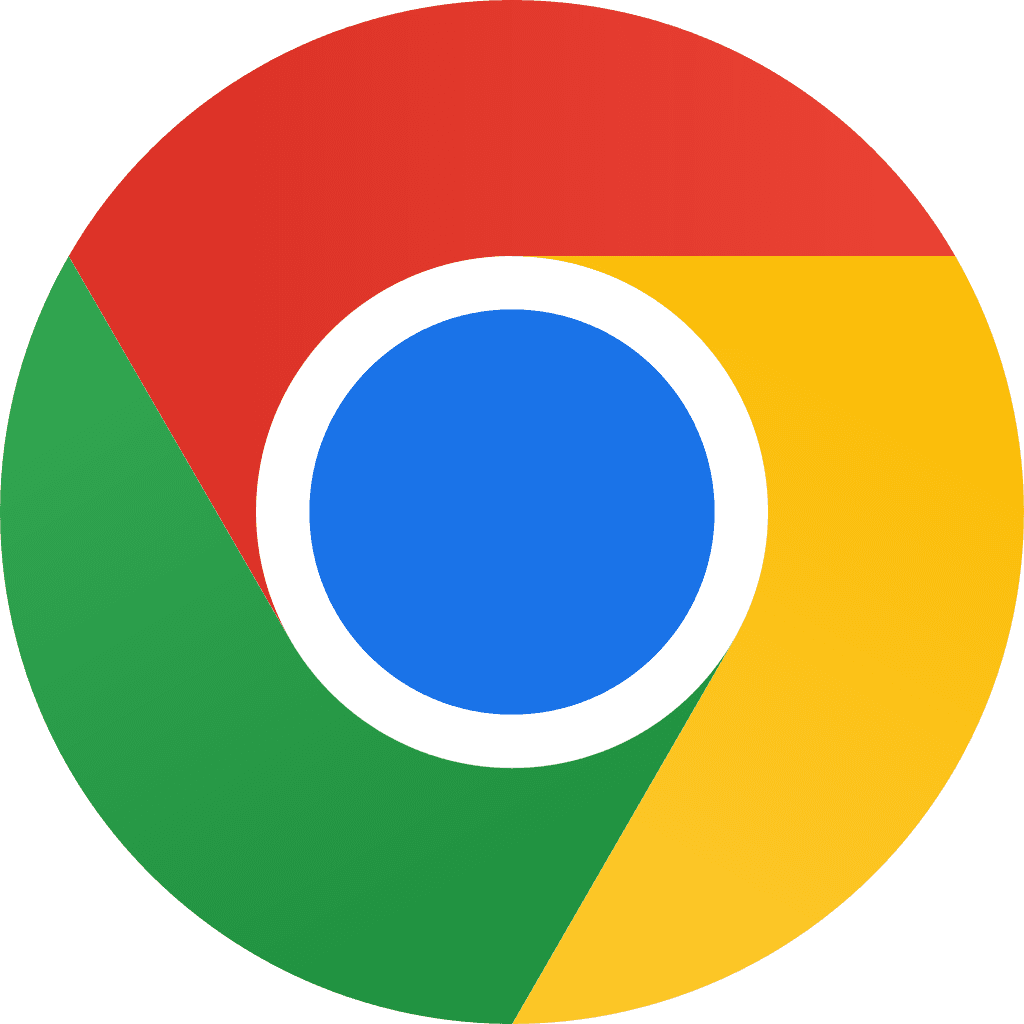Capture Stunning Screenshots Effortlessly
Create Stunning Screenshots for Presentations, Portfolios, and Designs with BeanShot - It's Simple and Free
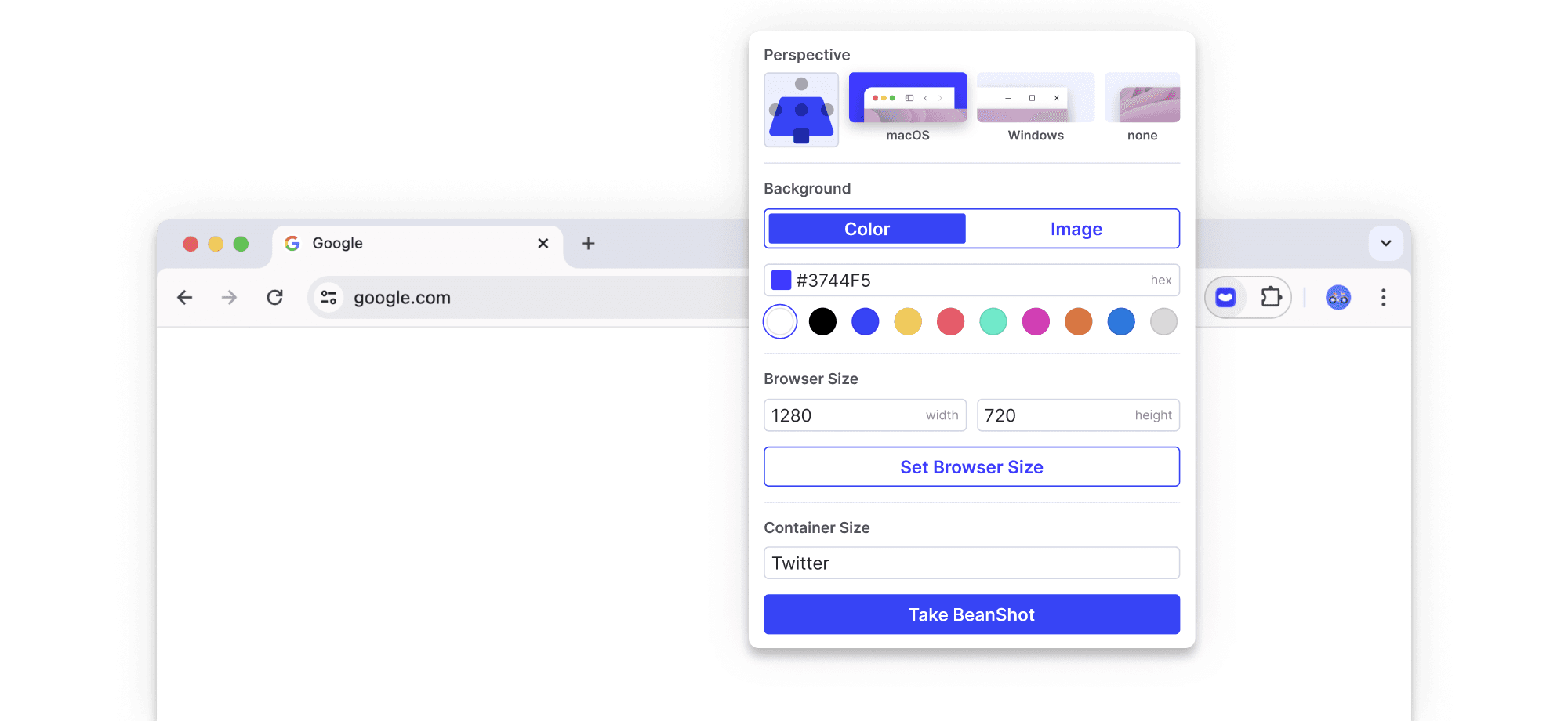
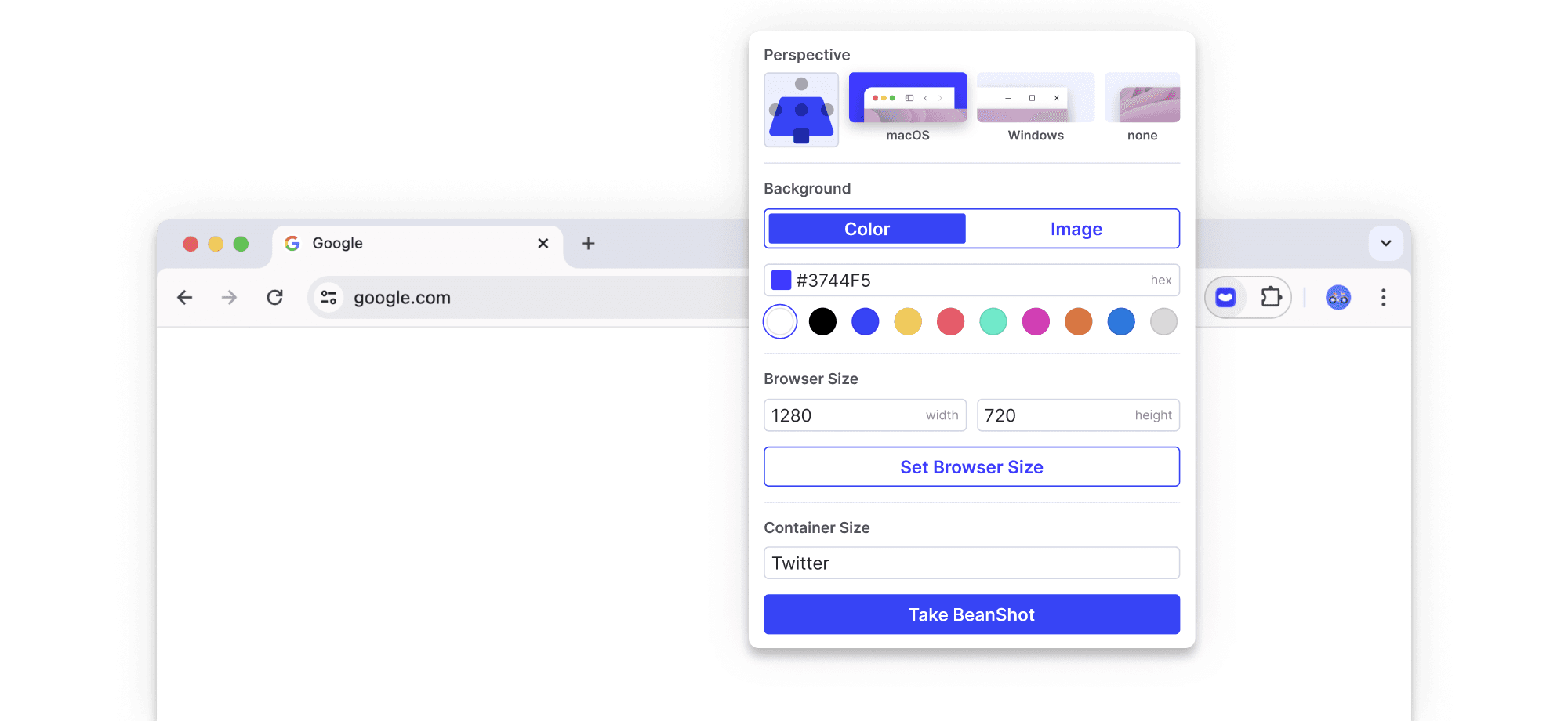
Take a Shot at Screenshots
Beautiful Screenshots. No More, No Less.
BeanShot offers all the functionality needed to create beautiful, professional screenshots of any web content. It focuses on the essentials, so you can concentrate on your work, not on configuring a tool.
Take a Shot at Screenshots
Beautiful Screenshots. No More, No Less.
BeanShot offers all the functionality needed to create beautiful, professional screenshots of any web content. It focuses on the essentials, so you can concentrate on your work, not on configuring a tool.
Take a Shot at Screenshots
Beautiful Screenshots. No More, No Less.
BeanShot offers all the functionality needed to create beautiful, professional screenshots of any web content. It focuses on the essentials, so you can concentrate on your work, not on configuring a tool.
Capture any Website or Service
No matter what kind of content you want to capture, if you can view it in your browser, you can capture it with BeanShot. The BeanShot Chrome extension is always accessible and ready to use.
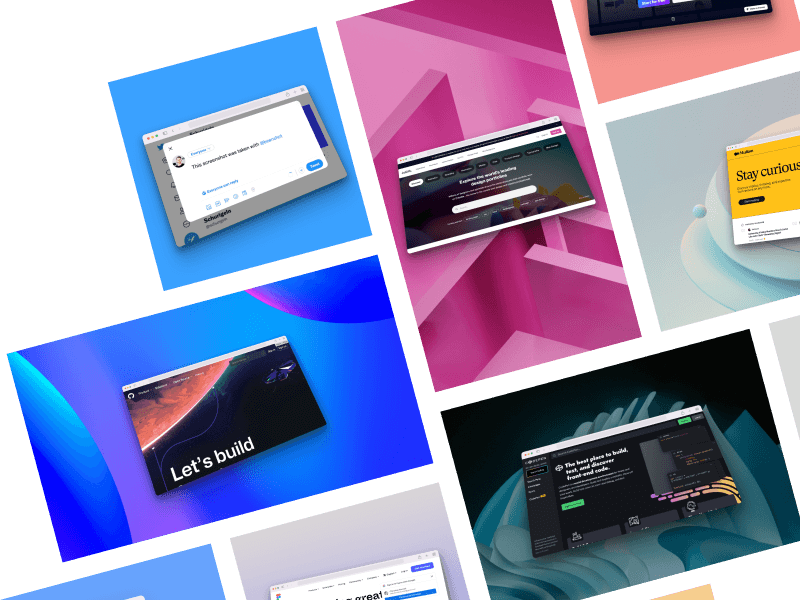
Capture any Website or Service
No matter what kind of content you want to capture, if you can view it in your browser, you can capture it with BeanShot. The BeanShot Chrome extension is always accessible and ready to use.
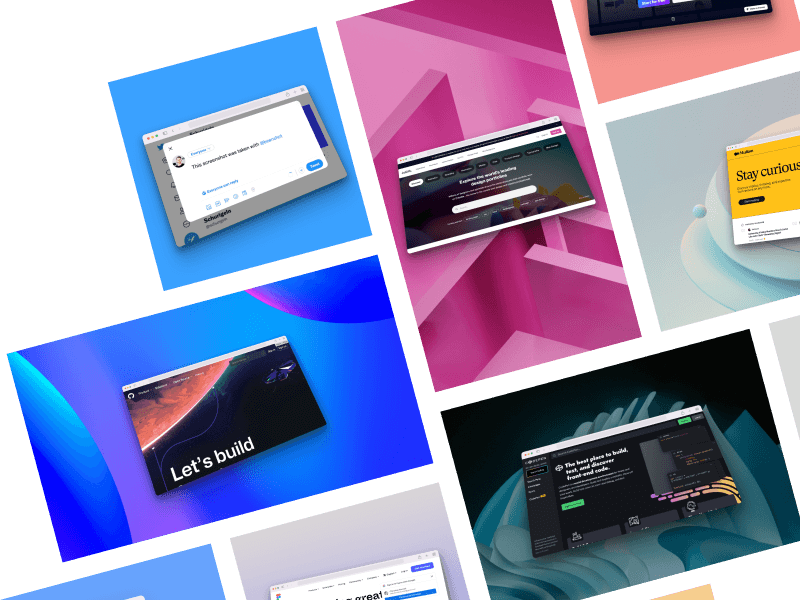
Capture any Website or Service
No matter what kind of content you want to capture, if you can view it in your browser, you can capture it with BeanShot. The BeanShot Chrome extension is always accessible and ready to use.
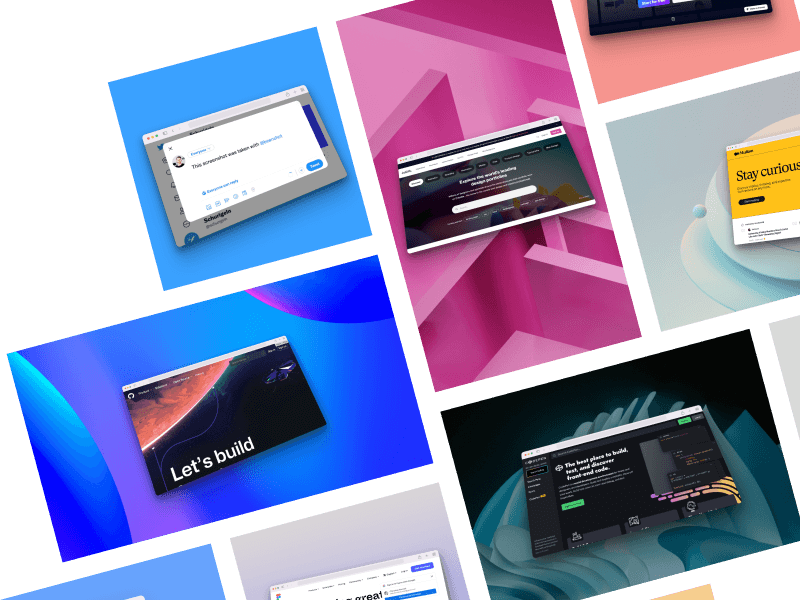
3D Floating Screenshots
Dive into the third dimension to set your screenshots apart from the rest. With just one click, you can create stunning floating screens that make your content pop, impressing your peers, stakeholders, and customers alike.
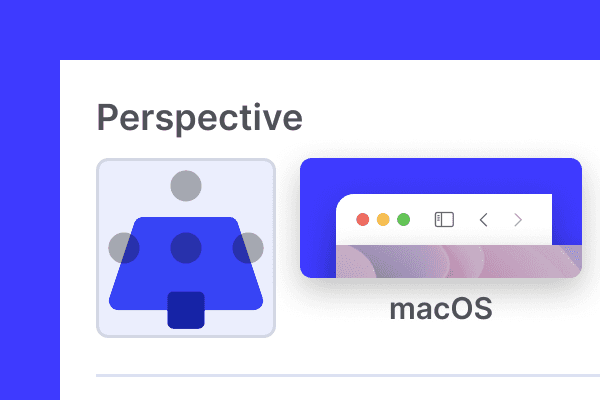
3D Floating Screenshots
Dive into the third dimension to set your screenshots apart from the rest. With just one click, you can create stunning floating screens that make your content pop, impressing your peers, stakeholders, and customers alike.
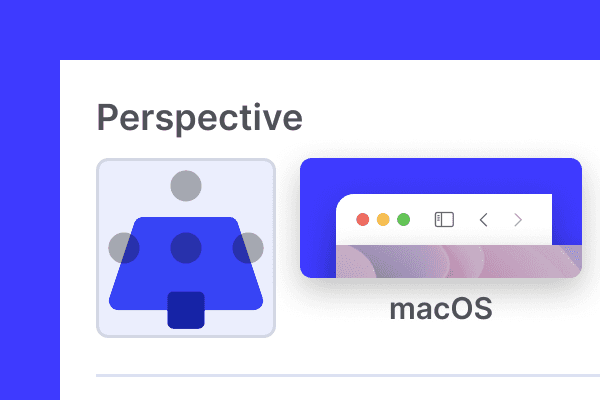
3D Floating Screenshots
Dive into the third dimension to set your screenshots apart from the rest. With just one click, you can create stunning floating screens that make your content pop, impressing your peers, stakeholders, and customers alike.
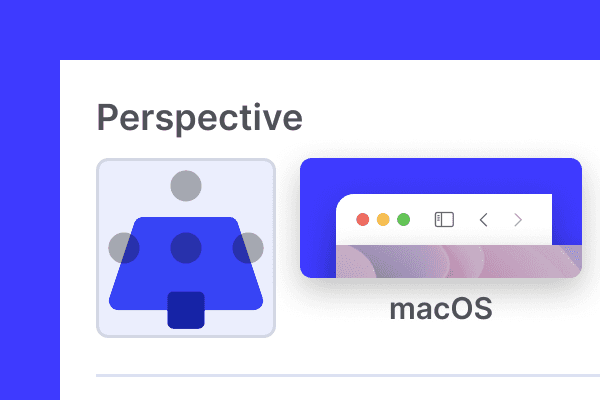
Custom Brackgrounds
An appropriate background elevates a superb screenshot even further. Whether you prefer solid colors or elaborate backdrop graphics, BeanShot offers both. Keep your brand consistent with personalized colors.
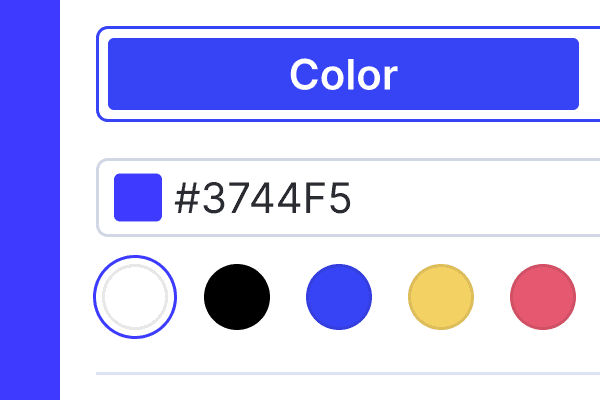
Custom Brackgrounds
An appropriate background elevates a superb screenshot even further. Whether you prefer solid colors or elaborate backdrop graphics, BeanShot offers both. Keep your brand consistent with personalized colors.
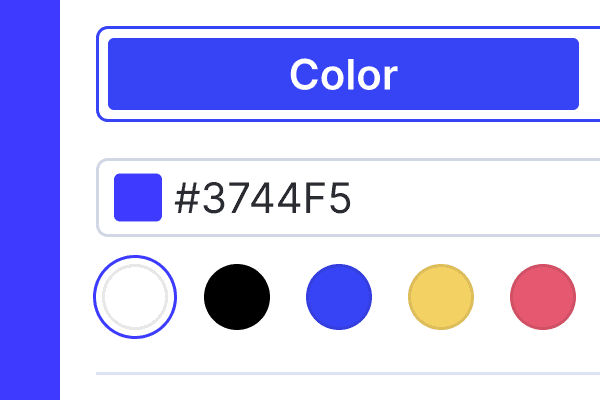
Custom Brackgrounds
An appropriate background elevates a superb screenshot even further. Whether you prefer solid colors or elaborate backdrop graphics, BeanShot offers both. Keep your brand consistent with personalized colors.
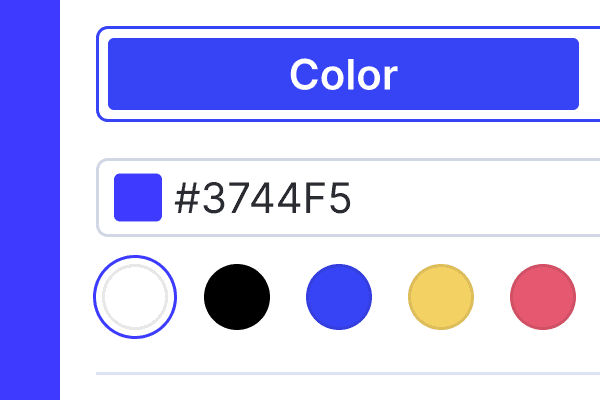
Social Media Presets
Sharing screenshots with friends and peers on your preferred social media platforms couldn't be easier. Choose from a range of social post settings to get the ideal size, or even create your own.
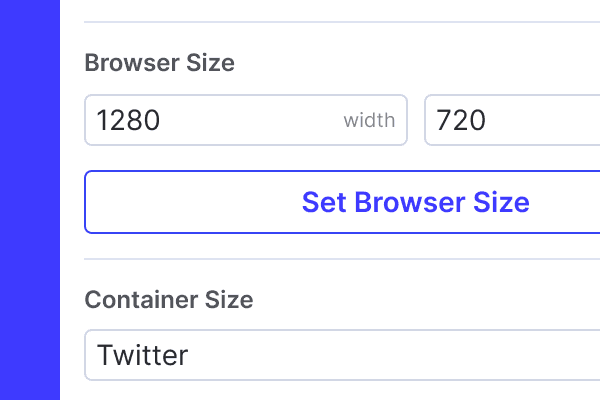
Social Media Presets
Sharing screenshots with friends and peers on your preferred social media platforms couldn't be easier. Choose from a range of social post settings to get the ideal size, or even create your own.
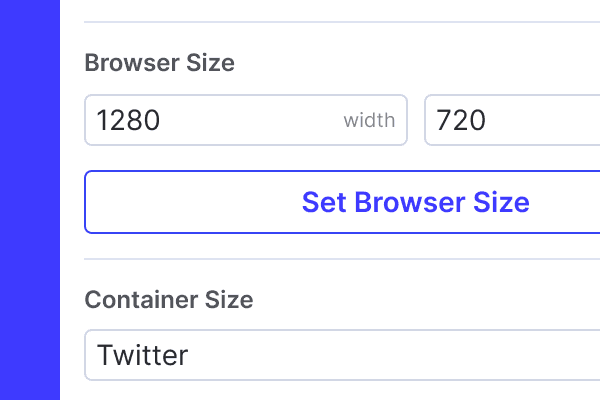
Social Media Presets
Sharing screenshots with friends and peers on your preferred social media platforms couldn't be easier. Choose from a range of social post settings to get the ideal size, or even create your own.
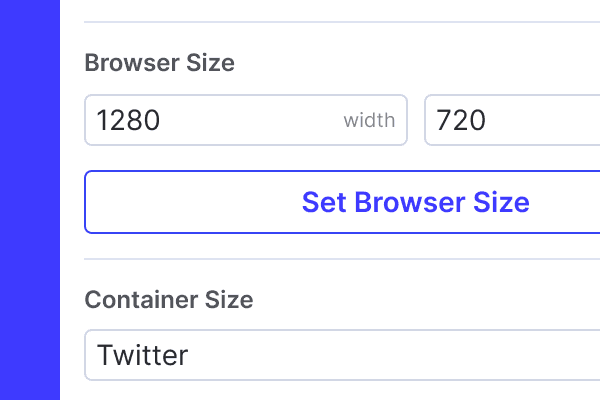
Collection of Browser Frames
Regardless of your current browser or operating system, BeanShot provides you with the option to adjust the browser frame entirely to your liking. Choose from macOS, Windows, or no frame at all.
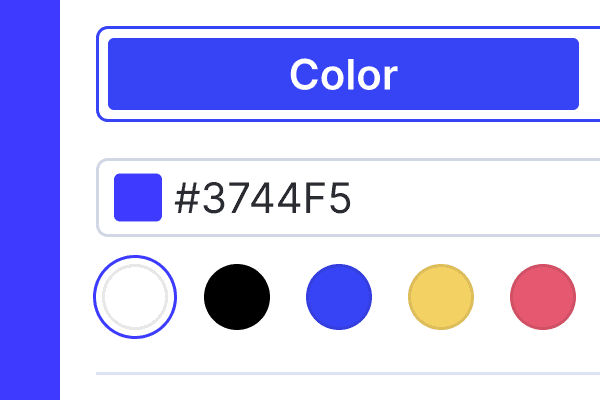
Collection of Browser Frames
Regardless of your current browser or operating system, BeanShot provides you with the option to adjust the browser frame entirely to your liking. Choose from macOS, Windows, or no frame at all.
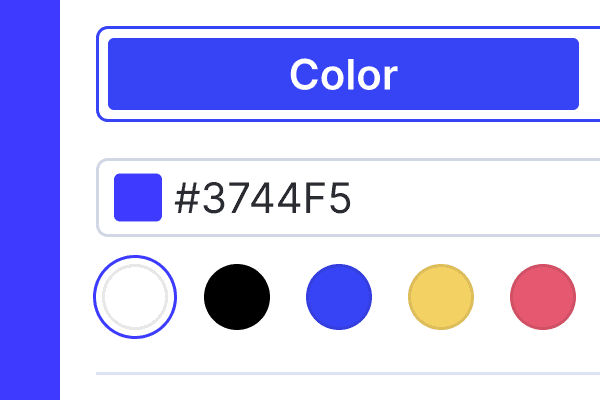
Collection of Browser Frames
Regardless of your current browser or operating system, BeanShot provides you with the option to adjust the browser frame entirely to your liking. Choose from macOS, Windows, or no frame at all.
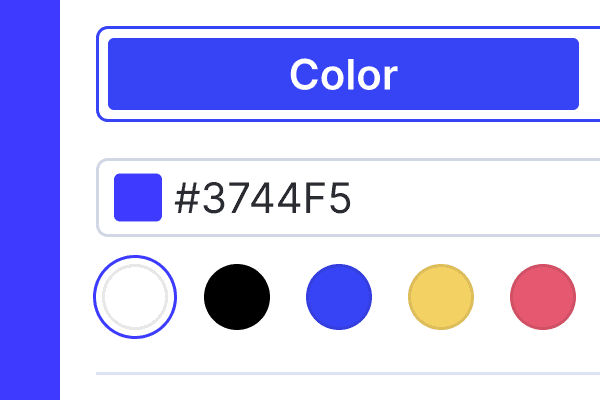
Customer Reviews
Beanshot Is Praised by Professionals and Casual Users Alike
Customers from all sectors appreciate the simplicity and ease that allow them to create impressive screenshots for presentations, social posts, and many other occasions.
Customer Reviews
Beanshot Is Praised by Professionals and Casual Users Alike
Customers from all sectors appreciate the simplicity and ease that allow them to create impressive screenshots for presentations, social posts, and many other occasions.
Customer Reviews
Beanshot Is Praised by Professionals and Casual Users Alike
Customers from all sectors appreciate the simplicity and ease that allow them to create impressive screenshots for presentations, social posts, and many other occasions.
Great tool for creating fast consistent screenshots for your presentations.
Ole H.
Great tool for creating fast consistent screenshots for your presentations.
Ole H.
Great tool for creating fast consistent screenshots for your presentations.
Ole H.
Great tool, makes clean and simple screenshots of any website! It helps immensely when creating presentation or sharing something with friends and family 👍
Fabian O.
Great tool, makes clean and simple screenshots of any website! It helps immensely when creating presentation or sharing something with friends and family 👍
Fabian O.
Great tool, makes clean and simple screenshots of any website! It helps immensely when creating presentation or sharing something with friends and family 👍
Fabian O.
Makes my life as a Product Manager so much easier! Presentation ready screenshots 😍
Joe C.
Makes my life as a Product Manager so much easier! Presentation ready screenshots 😍
Joe C.
Makes my life as a Product Manager so much easier! Presentation ready screenshots 😍
Joe C.
I tried a lot of screenshot extensions, but none of them met my meets. BeanShot, however, is different with its beautiful results. And it makes my life so much easier when advertising my SaaS products on various social media platforms! No post-pro required — it's just shooting & publishing.
Emanuel K.
I tried a lot of screenshot extensions, but none of them met my meets. BeanShot, however, is different with its beautiful results. And it makes my life so much easier when advertising my SaaS products on various social media platforms! No post-pro required — it's just shooting & publishing.
Emanuel K.
I tried a lot of screenshot extensions, but none of them met my meets. BeanShot, however, is different with its beautiful results. And it makes my life so much easier when advertising my SaaS products on various social media platforms! No post-pro required — it's just shooting & publishing.
Emanuel K.
Possible Use Cases
Beautiful Screenshots Anytime for Everything
BeanShot's simplicity enhances its versatility. It's perfect for presenting your screenshots in a professional and stunning manner whenever needed.
Possible Use Cases
Beautiful Screenshots Anytime for Everything
BeanShot's simplicity enhances its versatility. It's perfect for presenting your screenshots in a professional and stunning manner whenever needed.
Possible Use Cases
Beautiful Screenshots Anytime for Everything
BeanShot's simplicity enhances its versatility. It's perfect for presenting your screenshots in a professional and stunning manner whenever needed.
Enhance your Portfolio
If you're a designer or developer who wants to present your web services to the world in your portfolio, BeanShot can help you with that by elevating screenshots with beautiful backgrounds and fancy 3D floating effects.
Enhance your Portfolio
If you're a designer or developer who wants to present your web services to the world in your portfolio, BeanShot can help you with that by elevating screenshots with beautiful backgrounds and fancy 3D floating effects.
Enhance your Portfolio
If you're a designer or developer who wants to present your web services to the world in your portfolio, BeanShot can help you with that by elevating screenshots with beautiful backgrounds and fancy 3D floating effects.
Illustrate Presentations
BeanShot is perfect for enhancing your PowerPoint, Keynote, or Google Docs presentations by providing an easy and reliable way to capture consistent, high-quality screenshots of any webpage quickly.
Illustrate Presentations
BeanShot is perfect for enhancing your PowerPoint, Keynote, or Google Docs presentations by providing an easy and reliable way to capture consistent, high-quality screenshots of any webpage quickly.
Illustrate Presentations
BeanShot is perfect for enhancing your PowerPoint, Keynote, or Google Docs presentations by providing an easy and reliable way to capture consistent, high-quality screenshots of any webpage quickly.
Internal Updates and Changelog Posts
Need to inform your team about recent changes to your website or service? BeanShot lets you capture any web content easily and beautifully, so your work is presented in the right light.
Internal Updates and Changelog Posts
Need to inform your team about recent changes to your website or service? BeanShot lets you capture any web content easily and beautifully, so your work is presented in the right light.
Internal Updates and Changelog Posts
Need to inform your team about recent changes to your website or service? BeanShot lets you capture any web content easily and beautifully, so your work is presented in the right light.
FAQ
Frequently Asked Questions
Read everything there is to know about BeanShot's screenshot functionality and additional features. If you have more specific inquiries, feel free to reach out.
FAQ
Frequently Asked Questions
Read everything there is to know about BeanShot's screenshot functionality and additional features. If you have more specific inquiries, feel free to reach out.
FAQ
Frequently Asked Questions
Read everything there is to know about BeanShot's screenshot functionality and additional features. If you have more specific inquiries, feel free to reach out.
Can I Customize Screenshots Taken With Beanshot?
Can I Customize Screenshots Taken With Beanshot?
Can I Customize Screenshots Taken With Beanshot?
For Which Browsers Is Beanshot Available?
For Which Browsers Is Beanshot Available?
For Which Browsers Is Beanshot Available?
Can I Use Beanshot on Any Website or Service?
Can I Use Beanshot on Any Website or Service?
Can I Use Beanshot on Any Website or Service?
Is Beanshot Free to Use?
Is Beanshot Free to Use?
Is Beanshot Free to Use?
What are the privacy implications of using BeanShot to capture web content?
What are the privacy implications of using BeanShot to capture web content?
What are the privacy implications of using BeanShot to capture web content?
Get Started
Start using BeanShot for free
Quit taking boring and ugly screenshots and start BeanShotting today. BeanShot is the free Chrome extension that makes it a breeze to take stunning screenshots that impress your peers and elevate your presentations.
Get Started
Start using BeanShot for free
Quit taking boring and ugly screenshots and start BeanShotting today. BeanShot is the free Chrome extension that makes it a breeze to take stunning screenshots that impress your peers and elevate your presentations.
Get Started
Start using BeanShot for free
Quit taking boring and ugly screenshots and start BeanShotting today. BeanShot is the free Chrome extension that makes it a breeze to take stunning screenshots that impress your peers and elevate your presentations.
Made With Lots of 🔥 by Schurigeln
© 2024 by Christian Konrad
Made With Lots of 🔥 by Schurigeln
© 2024 by Christian Konrad
Made With Lots of 🔥 by Schurigeln
© 2024 by Christian Konrad